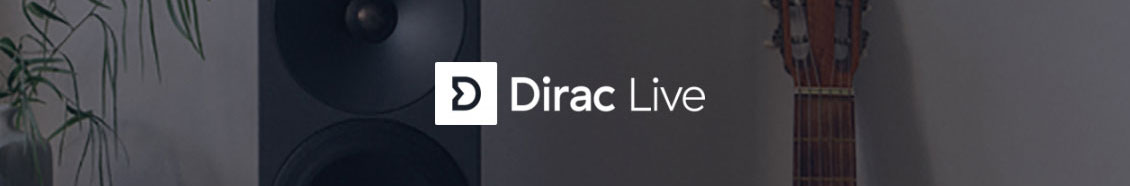
INTRODUCTION TO DIRAC LIVE
Dirac specializes in digital sound optimization solutions. Whether you’re watching a movie at home, relaxing with headphones or using your mobile device as a makeshift boombox, audio quality can make or break the experience. Great recording and production studios understand that exceptional loudspeakers don’t guarantee exceptional audio. Room acoustics are the weakest link in most sound systems, making acoustic sound treatment a must. Dirac’s digital room correction helps your loudspeakers reach their full potential in any listening room – perfect for manufacturers who want to provide the best possible audio solution across any price range.
With Dirac Live® you can easily measure the acoustic characteristics of your loudspeakers and room, and calibrate the sound system to reproduce sound as intended.
HOW DOES DIRAC LIVE ROOM CORRECTION WORK?
Whether you use the mobile or desktop app, Dirac Live offers a clear improvement of your audio system by analyzing your speakers and room acoustics with the help of a measurement microphone. The software then uses this data to build an acoustic model of the listening environment and detects the deficiencies. After careful analysis, Dirac Live corrects for both the timing and amplitude aspects of the colorations in sound to deliver a uniquely pristine listening experience.
-
Mixed-Phase Room Correction technology with Impulse Response Correction
-
Improved staging (localization of sound events)
-
Better clarity and intelligibility in music and vocals
-
A deeper and tighter bass free of resonances throughout the entire listening area
-
Ability to upload and choose the custom NAD target response

GETTING STARTED WITH DIRAC LIVE
1. Ensure your firmware is up to date
Firmware version 2.12.9 or later is required to enable Dirac Live. For more information on how to upgrade your M17 V2, T 777 V3 and T 758 V3 firmware, click here . For more information on how to upgrade your M10 firmware, click here (Version 2.10.9 or greater required for Internet update)
Alternatively, you can download the BluOS Desktop App and follow the on-screen prompts to add your AVR as a player. Once completed, the app will automatically begin installation of the latest firmware (Internet Connection Required)
For manual installation of the upgrade, please follow the instructions on this support article , or email support@nadelectronics.com for further assistance.
2. Software Download
You can download Dirac Live here

DIRAC LIVE
-
20Hz-500Hz Frequency response correction
-
Chair and sofa measurements
-
Supports NAD RoomFeel EQ target curve
-
Multi Channel Support
-
Optimizes all sound regardless of media player
-
9 measurement positions
-
Mixed phase room correction technology
-
Impulse response correction
-
Shows room average measurements
-
Editable target curve, unlimited break points
-
Automatic target functionality
SETTING UP DIRAC LIVE ROOM CORRECTION USING THE SMARTPHONE APP